Command line interface
is needed to start a syncronization. It is the first thing that gives you control over the process itself.As FoobarSync is a Visual Basic Script, your PC needs to have Windows Scripting Host installed (WSH). To run FoobarSync, you must add cscript as prefix to your command line.
Exit Code
The script will pass an exit code (also called errorlevel or error code) with the value 1 back to the command prompt, if there was an error. The script then ends in a controled way. Someone will find that useful for futher automation with other tools. But if there are errors which make the interpreter abort the script (messed configuration file, bugs in my code), the exit code will be 0.FoobarSync General Syntax
CSCRIPT.EXE SYNC.VBS [tasks=[m|p|t|q|r]] [RunID=[file|folder]] [help] [nopause] [nowarnings] [Debuglevel=1-5]
Parameters & Options
Tasks=[m|p|r|t]
- m - sync Medialibrary
- p - sync Playlists
- t - does analytics only -> this is for TESTING
- q - skip search & remove of ophaned items/folders
- r - scan from drive D: to Z: and processes any *.id file found in root folder.
RunID=[file|folder]
- file - you can provide the complete path to one specific configuration file that you want to run.
Example: cscript tasks=mp runid="s:\my test target\mysync.id"
- path - you can provide a drive/folder only. This path will get searched for *.id files. Any found configuration file will get processed.
Please note you can not use any wildcards with runid !
Examples: cscript tasks=mp runid="s:\folder"
Examples: cscript tasks=mp runid="s:\folder"
NoPause
- If present on command line, FoobarSync will not pause, when analysis is done.
NoWarnings
- If present on command line, FoobarSync will not warn you / pause for following situations:
- PLSyncBaseDir and/or MLSyncBaseDir point to the root-folder on the target.
DebugLevel=1-5
- 1 - is default. Only most important information, errors, warnings and statistics are shown.
- 2 - outputs some more stuff like files that will get synchronized.
- 3 - is like my wife calls her girl friend... blablabla...
- 4 - is impressive to watch
- 5 - is ... well ... take a look.
Help
Will show the help / command line syntax. Surpise, surprise! You should see: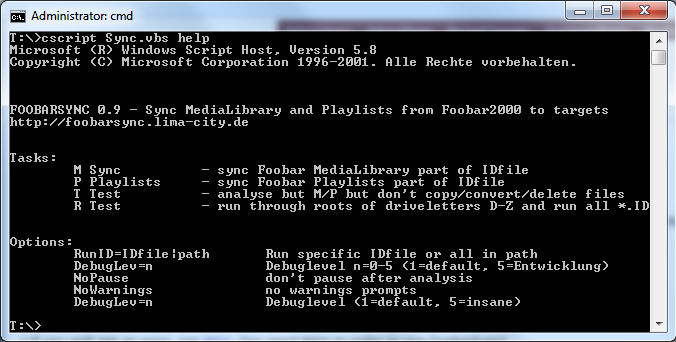
- Check out the other Pages, that belong to the wiki-category Documentation !
- Ask and discuss at the FoobarSync discussion thread on Hydrogenaudio Forums