Album List tutorial
It is simple to create a Album List, that shows your items per target!Requirements
- foobar2000
- Album list panel component - if you prefer ColumnsUI-panels (recommended)
(you then will need Columns UI 0.3.8.8 too)
OR
OR
- Album list component (foo_albumlist) - if you don't use/like ColumnsUI.
Installation
Simply extract the DLL-files of the choosen component to the components sub-directory of your foobar2000 directory.Configuration as panel
- Start foobar2000, and select Columns UI from the User Interface Module Selection dialog that appears.
- Insert an Album list panel
preferences -> Display -> Columns UI -> Layout
close preferences.
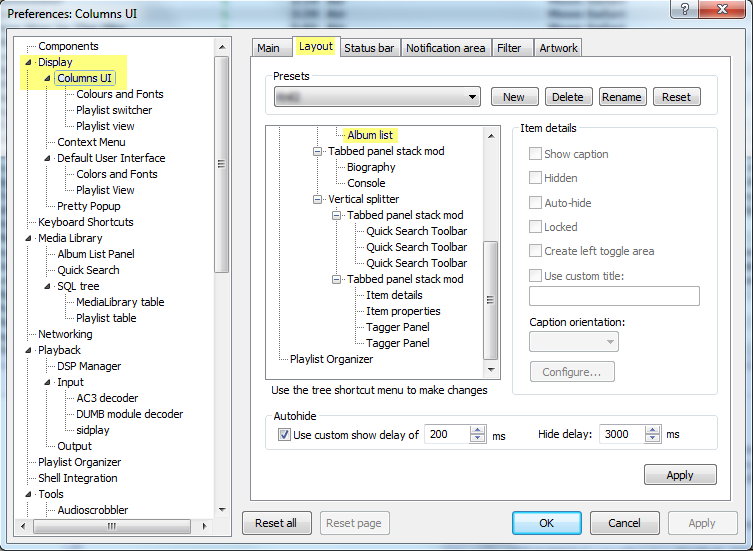
close preferences.
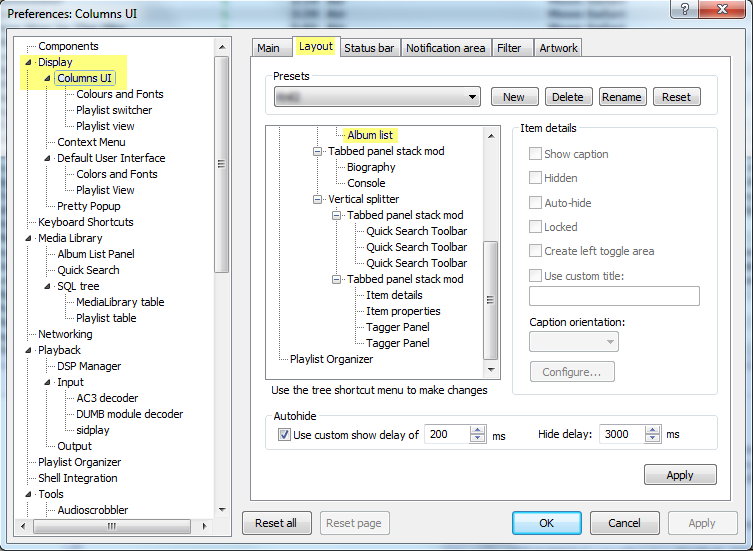
- Right-click the new panel -> settings
- click NEW
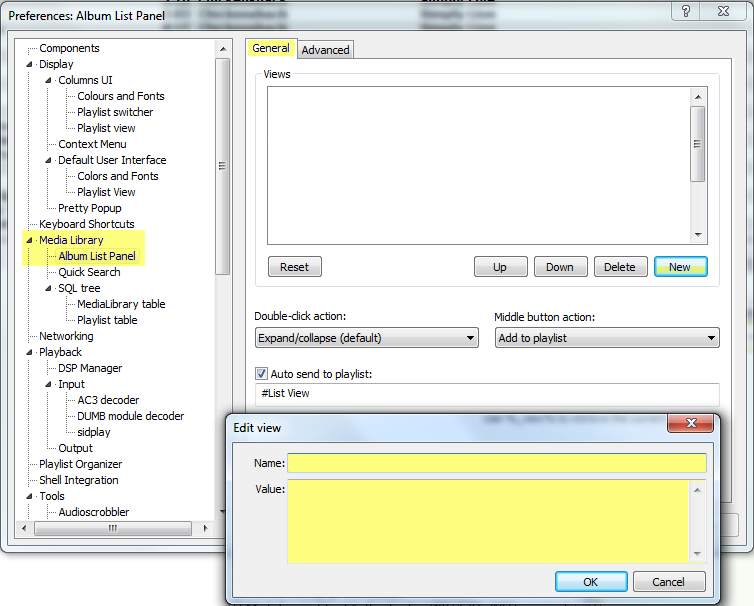
- give the view a title like 'view per target'
- insert following code
$if(%SyncFlag%,$meta_branch_remap(SyncFlag)| $puts(genres,$meta(genre,0)[|! $meta(genre,1)][|! $meta(genre,2)][|! $meta(genre,3)][|! $meta(genre,4)]) $if($and($meta(title),$meta(genre)), $if($strstr($meta(genre),'Audio book'), _$get(genres)|%artist% - %album%, $get(genres)|$if($strcmp($meta(Album Artist),'Various'), '|! COMPILATIONS'|$if2($meta(Album),'?'), $if($meta(album),$if2($meta(artist)|%album%,'?'),$if2($meta(artist) ,'?')))), ZZZ without Genre|$if2($meta(artist),'?')$if($meta(album),|$meta(album))))
- After activating the new view you will get a tree like this one:
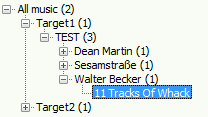
Configuration without ColumnsUI
Is very similar... Whoever wants to add this to the tutorial may do so by registering in this wiki and edit this page. Or just send me yout text & screenshots.- Check out the other Pages, that belong to the wiki-category Documentation !
- Ask and discuss at the FoobarSync discussion thread on Hydrogenaudio Forums